How to install Google Chrome
Google Chrome is considered one of the best web browsers out there in the market for various reasons. It’s known for its fast performance, stability, efficiency, and top-notch security as well as having it on your computer, tablet, and Smart Device, it will sync your bookmarks and browsing history across all devices.
Google Chrome is one of the most popular and fast web browsers available, before you download, you can check if Chrome supports your operating system.
Note
Most Windows PCs and mobile devices do come with chrome browser preinstalled, for example, Chromebooks and Android phones. All you will need to update with an available update and for other devices you must download and install.
Downloading Google Chrome is simple and quick. Depending on the internet speed of your service provider, it can be installed in less than five minutes, before installed on your system you should know Google Chrome Browser system requirements.
Scenario
Assuming that you opened a File Document on your laptop or Desktop PC but forgot to save it before going shopping, you can just open Google Chrome on your smartphone and it will be there in your history and via versal .
Unlike Chromebooks and Android phones which use a Google operating system and feature Google Chrome as a default browser most other devices don’t come equipped with Google Chrome. Therefore, you have to download
How to download and install Google Chrome on your computer
- Visit Google.com.
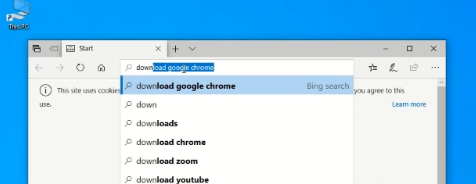
- Once there, click on the blue box that says “Download Chrome.”
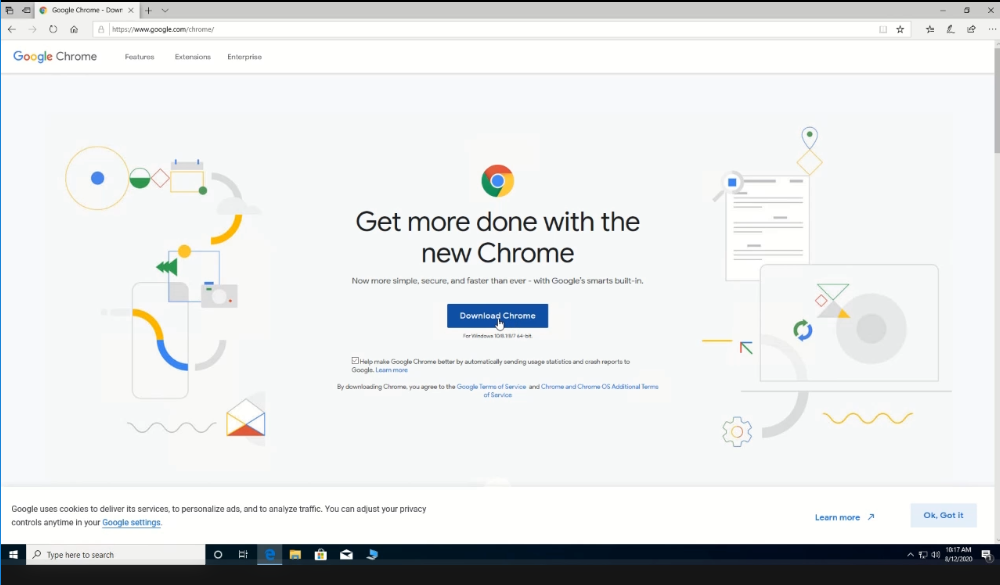
- You’ll be prompted with a box that includes terms of service. Click the blue box that says “Accept and Install.”
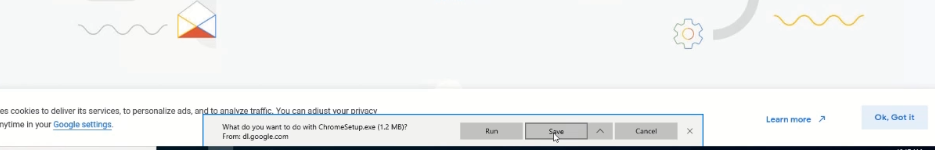
<
4. If you chose Save, double-click the download to start installing
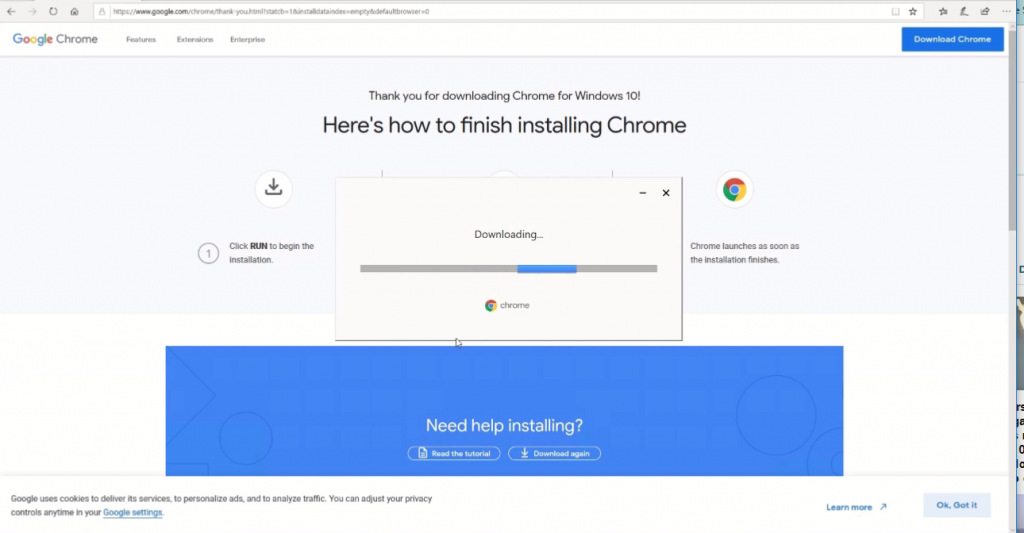
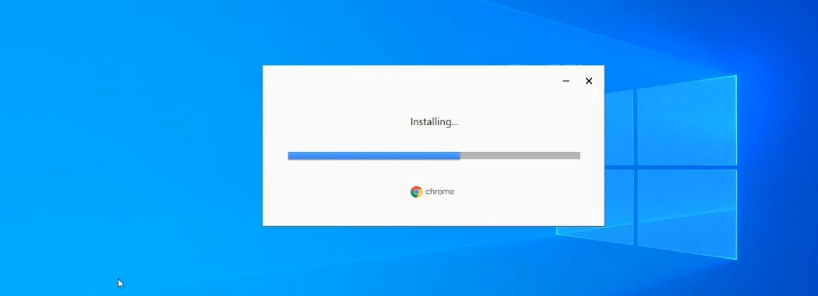
- Google Chrome icon.
<![]()
- You’re all set! After clicking “Open,” Google Chrome should open on its own. Be sure to sign into your Google account to begin syncing your content.
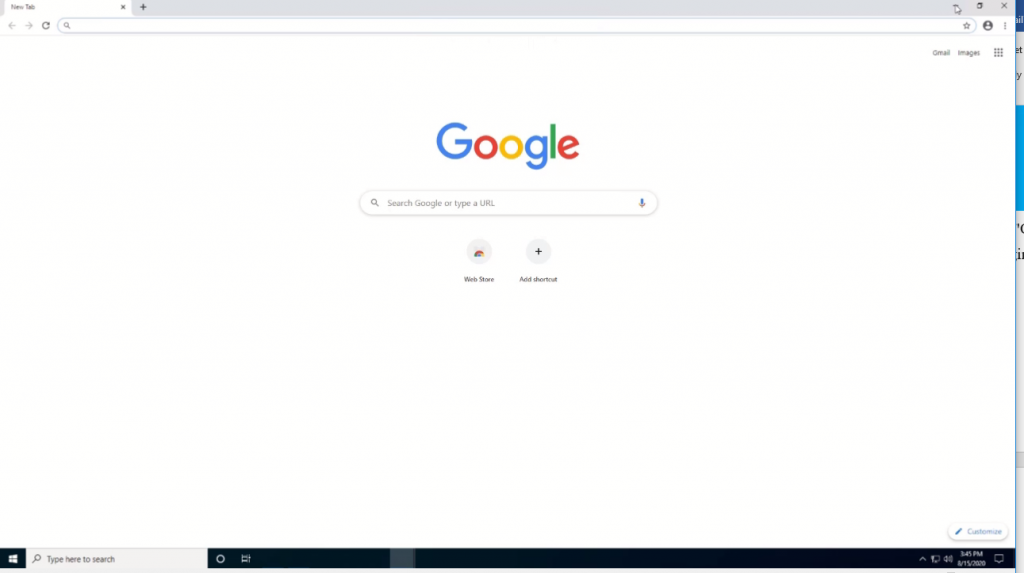
My Advice is to Read the related post and learn More on : Firefox System Requirements , How to download and install Firefox on Windows
WATCH OUT Latest Upcoming video
How to download and install Google Chrome on your computer

